The Config File
Where is the Config File?
The directory to the config file is printed when you launch the terminal. It is the text after Config dir. Paste that directory into your file explorer and look for a file called config_0.properties.
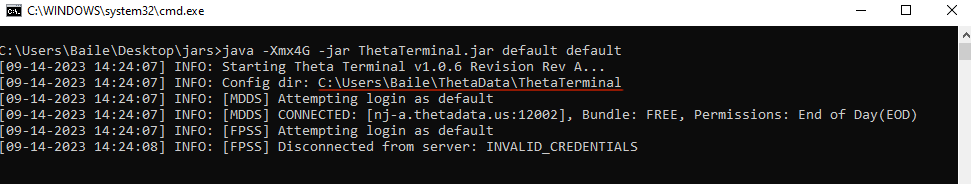
Documented values
Below is a copy of the most recent default config file. Notice that each field is thoroughly documented.
bash
# Copyright © 2021-2024, Bailey Danseglio, AxiomX LLC, Theta Data, their subsidiaries & affiliates. All rights reserved.
# Theta Terminal v1.3.6 Configuration. Altering these values might cause instability.
# Delete your config file and restart the terminal to reset all fields to their default value.
# All time values are in milliseconds.
# A local server is hosted on your machine.
#------------------------------------------------ Connectivity ------------------------------------------------
# The MDDS region to connect to. The IP and port series is cycled through while trying to connect to a server (left to right).
MDDS_REGION=MDDS_NJ_HOSTS
# The FPSS region to connect to. The IP and port series is cycled through while trying to connect to a server (left to right).
FPSS_REGION=FPSS_NJ_HOSTS
#------------------------------------------------ Networking ------------------------------------------------
# Http (REST API) server port.
HTTP_PORT=25510
# WebSocket server port.
WS_PORT=25520
# The Python API query-based (MDDS) socket port.
CLIENT_PORT=11000
# The Python API streaming (FPSS) port.
STREAM_PORT=10000
# How frequently should this client ping MDDS.
PING=1000
# How long should the MDDS or FPSS client wait to reconnect after the connection is lost.
RECONNECT_WAIT=5000
# How long should the client live without receiving any messages from the server.
MDDS_TIMEOUT=10000
FPSS_TIMEOUT=10000
#------------------------------------------------ MDDS HOSTS ------------------------------------------------
# Production servers located in our New Jersey Campus.
MDDS_NJ_HOSTS=nj-a.thetadata.us:12000,nj-a.thetadata.us:12001,nj-b.thetadata.us:12000,nj-b.thetadata.us:12001
# TESTING AND DEVELOPMENT ONLY! Occasional reboots. Potential issues with data and certain requests. This server is not stable.
MDDS_STAGE_HOSTS=nj-a.thetadata.us:12100,test-server.thetadata.us:12100,test-server.thetadata.us:12101
# TESTING AND DEVELOPMENT ONLY! Frequent reboots. Potential issues with data and certain requests. This server is not stable.
MDDS_DEV_HOSTS=nj-a.thetadata.us:12200,test-server.thetadata.us:12200,test-server.thetadata.us:12201
#------------------------------------------------ FPSS HOSTS ------------------------------------------------
# Production servers located in our New Jersey Campus.
FPSS_NJ_HOSTS=nj-a.thetadata.us:20000,nj-a.thetadata.us:20001,nj-b.thetadata.us:20000,nj-b.thetadata.us:20001
# TESTING ONLY! Occasional reboots. Potential issues with data and certain requests. This server is not stable.
FPSS_STAGE_HOSTS = nj-a.thetadata.us:20100,test-server.thetadata.us:20100,test-server.thetadata.us:20101
#------------------------------------------------ Misc ------------------------------------------------
# The amount of memory buffers allocated for processing http requests. Set this equal to the # of threads you're using.
HTTP_CONCURRENCY=2
# Splits web socket messages over different lines. This helps with load balancing.
WS_LINES=1
# The maximum amount of ticks that can be returned in a single http response. The "Next-Page" will contain the local url
# to the next page of data. Making this value too high will degrade performance and cause instability. V2 requests only
HTTP_TICK_LIM=100000
# The maximum amount of time allotted to request the next page. If this limit is reached, the page is eligible to be
# discarded and no longer accessible.
HTTP_PAGE_EXPIRE=10000
# If using a web browser to make http requests, you must change this to the domain name of the website making requests.
# Specify '*' to allow everything. It is a security risk if the Theta Terminal http port is exposed to the internet.
HTTP_ACCESS_ORIGIN = https://http-docs.thetadata.us